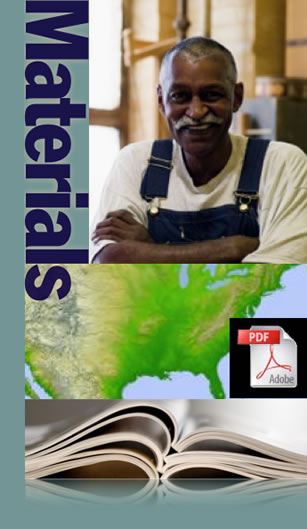
AUTHOR & EDITOR INSTRUCTIONS
You should only add, change or delete information in the Content Panel to the right. DO NOT modify any of the other elements on this page or it will not work properly when web-delivered.
Please refer to the Collage Corporate Web Site Documentation - Author/Editor Section for tips on entering different content types (e.g. graphics, movies, links etc.) as well as formatting techniques. Several important points:
- The width of the content display panel is FIXED at 504 pixels wide (inside the display margins). Graphics and other inserts (e.g. movies, etc.) can not exceed this width.
- Where possible, use the Paragraph tag to wrap text and image inserts in order to keep proper spacing and alignments.
- On FORM pages you can only edit/change the title graphic, field captions and the text above the form.
Keep in mind that you must update the Site Navigation File if:
- You have created a new web page from one of the pre-defined page templates
- You want to change where the page is displayed in the site's navigation menu
- You want to restrict the page viewing to Members ONLY
- There is no need for the fixed-height scroller display (all of your content for this page is above the bottom of the page's picture graphic (not the reflection)
Please note that when this page is delivered to a browser on the web, the top and bottom menus will be dynamically valued, the content panel to the right will be a fixed height and this information panel will NOT be displayed.